Visual Voicemail11.5.0.684425
Continue to app
Free Version
Voicemail App – Enjoy a Convenient Voicemail Experience
Are you tired of using traditional voicemail apps? Looking for a sophisticated and streamlined visual voicemail system? If yes, then you should give this voicemail app a try. Visual Voicemail by MetroPCS is a user-friendly app that is designed to simplify voicemail management by providing a visual interface for you to view, listen to, and manage your messages. It offers you a streamlined and efficient way to manage your voicemails. This app enables you to sort through your voicemail and listen only to the messages you want. You can even get the messages transcribed and then read them instead of having to listen to them. Do keep in mind that only T-Mobile users can use this app. Users of other carriers can’t even download it from the Play Store.
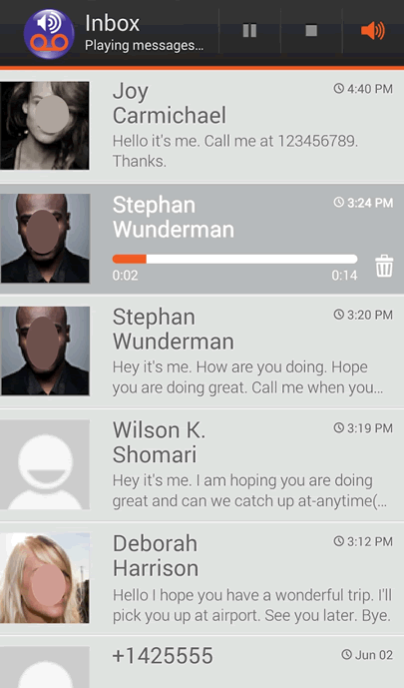
Visual Voicemail by MetroPCS has a straightforward interface that is easy to navigate, even for users who may not be particularly tech-savvy. The visual layout is clean and uncluttered, with clearly labeled icons and buttons that make it simple to perform tasks such as playing, deleting, or saving messages. This voicemail app displays voicemails in a list format. You can see who the message is from, the date and time it was received, and the length of the message. This visual representation eliminates the need to dial into a voicemail system and navigate through messages sequentially. You can play, pause, rewind, and fast forward through messages with ease. This functionality is particularly useful for listening to longer messages or skipping to specific parts of a voicemail.
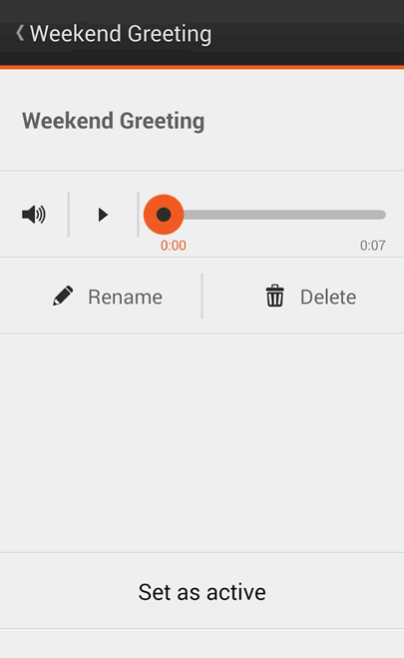
This voicemail app provides robust voicemail management options, including the ability to delete, save, and archive messages. You can also mark messages as read or unread, making it easier to keep track of important communications. It offers a transcription service that converts voicemail messages into text. This allows you to read your messages instead of listening to them, which can be convenient in noisy environments or situations where listening to audio is impractical. Visual Voicemail by MetroPCS lets you customize notifications too. This ensures that you are promptly alerted to new voicemails. You can set the notifications according to your individual preferences, such as sound alerts, vibration, or LED indicators. Moreover, this app integrates seamlessly with your phone’s contact list. It displays caller information for known contacts and allows you to return calls directly from the app.
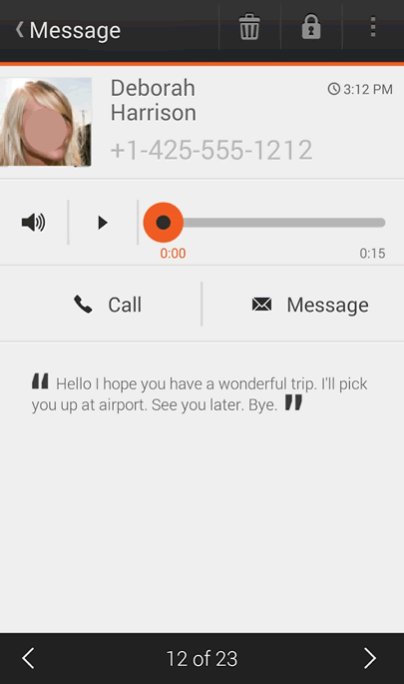
Visual Voicemail by MetroPCS is responsive, with minimal lag when navigating between different sections or performing actions such as playing or deleting messages. It loads quickly, and messages are typically available for playback within seconds of being received. This swift access is crucial for users who rely on timely voicemail management. The transcription service offered by this voicemail app is reasonably accurate. Common phrases and names are usually transcribed correctly, but less common words or heavy accents can occasionally result in errors. While these inaccuracies can be a minor inconvenience, they are generally rare and do not significantly detract from the app’s usability. Visual Voicemail by MetroPCS employs encryption to protect voicemail messages and ensure that only authorized users can access them. Additionally, the app requires user authentication, adding an extra layer of security.
Features:
- Straightforward visual interface
- Robust voicemail management options
- Transcription service to read voicemail messages
- Various customization options to personalize the notification settings
- Seamless integration with the phone’s contacts list
- Employs encryption to protect voicemail messages
Conclusion:
Visual Voicemail by MetroPCS is an app that is aimed at T-Mobile users who want an efficient way to manage their voicemail messages. It offers you a convenient voicemail experience by providing a simple visual interface, helpful transcription service, and seamless integration with your phone’s contact list. It is a voicemail app worth having on your phone if you are a T-Mobile subscriber.